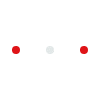Is your smartphone constantly running out of storage space? Don't worry! In this article, we'll provide you with effective tips and tricks to free up storage on your smartphone and boost its performance. By implementing these techniques, you'll be able to make the most out of your device's storage capacity and enjoy a seamless user experience.
In today's digital age, smartphones have become an integral part of our lives, serving as our personal assistants, entertainment hubs, and communication devices. However, with the increasing number of apps, photos, videos, and files we accumulate, it's no surprise that storage space on our smartphones often runs out faster than we expect.
But fret not! By following some simple steps and implementing effective storage management techniques, you can easily free up space on your smartphone and optimize its performance. Let's dive into the details on how to accomplish this.
- Clear App Cache and Uninstall Unused Apps:
Many apps on your smartphone accumulate temporary files, known as cache, which can take up a significant amount of storage space over time. Clearing the cache regularly can free up valuable storage. Additionally, uninstalling apps that you no longer use or need will further help you reclaim precious space on your device.
- Move Files to Cloud Storage or External Devices:
Cloud storage services such as Google Drive, Dropbox, or iCloud offer a convenient way to store your files and free up space on your smartphone. You can upload your photos, videos, and documents to the cloud and access them whenever needed. Alternatively, you can transfer files to an external storage device, such as an SD card or USB drive, for safekeeping.
- Delete Duplicate and Old Photos:
We all love capturing precious moments with our smartphone cameras, but sometimes we end up with multiple copies of the same photo or a plethora of old, blurry images. Sorting through your photo gallery and deleting duplicates and unnecessary photos can significantly free up storage space. Consider using a dedicated photo management app to assist you in identifying and removing duplicate and low-quality images.
- Clear Downloads and Temporary Files:
Over time, your smartphone accumulates various downloaded files and temporary data from browsing the internet. These files can be safely deleted to reclaim storage space. Use the built-in file manager or a cleaning app to identify and remove unnecessary downloads and temporary files.
- Utilize Streaming Services and Offline Mode:
If you are running out of space due to music or video files, consider utilizing streaming services like Spotify, Apple Music, or Netflix. Instead of storing large media files on your device, you can stream your favorite content online or download them temporarily for offline viewing.
Conclusion:
Running out of storage space on your smartphone can be frustrating, but by following the tips mentioned above, you can efficiently manage your device's storage and optimize its performance. Regularly decluttering, utilizing cloud storage or external devices, and making conscious choices about what you keep on your device will help you maintain a smooth user experience. Free up space on your smartphone, declutter your digital life, and enjoy a seamless and efficient mobile experience!
Last Updated May 12, 2023, 11:50 AM IST









![Salman Khan sets stage on fire for Anant Ambani, Radhika Merchant pre-wedding festivities [WATCH] ATG](https://static-gi.asianetnews.com/images/01hr1hh8y86gvb4kbqgnyhc0w0/whatsapp-image-2024-03-03-at-12-24-37-pm_100x60xt.jpg)
![Pregnant Deepika Padukone dances with Ranveer Singh at Anant Ambani, Radhika Merchant pre-wedding bash [WATCH] ATG](https://static-gi.asianetnews.com/images/01hr1ffyd3nzqzgm6ba0k87vr8/whatsapp-image-2024-03-03-at-11-45-35-am_100x60xt.jpg)