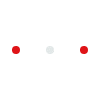The Supreme Court further added that the 12-digit Aadhaar number will not be mandatory for any competitive exams or CBSE exams as well.
In its iconic judgment, the apex court ruled that Aadhaar cards are not required for mobile phone connections or for opening a new bank account. The Supreme Court further added that the 12-digit Aadhaar number will not be mandatory for any competitive exams or CBSE exams as well. The bench added that it is mandatory to link PAN with Aadhaar and for filing Income Tax returns or for availing facilities of government schemes and subsidies.
As soon as the apex court passed its awaited judgment, many started brainstorming as to how to delink Aadhaar card from mobile phones or bank account numbers
Here are certain steps which will make your life easier:
Step 1: Users will have to visit their bank branch and ask the customer service to give you a physical form to unlink Aadhaar
Step 2: Fill out the form, submit it and the Aadhaar will be delinked after 48 hours of submission
Step 3: The user can also check by calling their respective bank if the card has been delinked or not
Here's how to delink Aadhaar from wallet services:
Step 1: You got to connect to your respective customer care representative first
Step 2: Ask them to mail you the link to delink the Aadhaar card from your wallet services
Step 3: Users will then receive an e-mail, which will ask you to attach a clear soft copy of your Aadhaar. An individual is required to reply to the mail with the picture of the Aadhaar card
Step 4: The private wallet will send you an email confirming the delinking of the Aadhaar card from your wallet service
Follow these steps and you will be good to go!
Last Updated Sep 27, 2018, 10:46 AM IST









![Salman Khan sets stage on fire for Anant Ambani, Radhika Merchant pre-wedding festivities [WATCH] ATG](https://static-gi.asianetnews.com/images/01hr1hh8y86gvb4kbqgnyhc0w0/whatsapp-image-2024-03-03-at-12-24-37-pm_100x60xt.jpg)
![Pregnant Deepika Padukone dances with Ranveer Singh at Anant Ambani, Radhika Merchant pre-wedding bash [WATCH] ATG](https://static-gi.asianetnews.com/images/01hr1ffyd3nzqzgm6ba0k87vr8/whatsapp-image-2024-03-03-at-11-45-35-am_100x60xt.jpg)