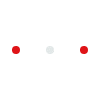The Apple bug allows an iPhone user placing a call using FaceTime video-calling feature to hear audio from the recipient's phone even if the recipient has not accepted the incoming call
New Delhi: A major bug has been discovered in Apple’s FaceTime feature that allows iPhone users to hear the audio even before someone picks the call.
The bug allows an iPhone user placing a call using FaceTime video-calling feature to hear audio from the recipient's phone even if the recipient has not accepted the incoming call.
“We're aware of this issue and have identified a fix that will be released in a software update later this week," an Apple spokesperson said.
The bug affects any pair of iOS devices running iOS 12.1 or later.
According to media reports, not only audio but even video of the recipient could be sent over to the caller without their knowledge.
This is how the bug works
- Call an iPhone contact over FaceTime.
- While the call is dialling, swipe up from the bottom of the screen and tap Add Person.
- Here, add your own phone number to make it a group call.
- Due to the bug, even if the other person does not pick your call, it will look in the UI that the other person has joined the group chat and their audio will be available, even as it will still be ringing on the lock screen.
Apple's group FaceTime was temporarily made unavailable due to an ongoing issue, according to Apple's system status webpage.
Until the issue is fixed, users can disable FaceTime to avoid any kind of eavesdropping.
"Disable FaceTime for now until Apple fixes," Twitter CEO Jack Dorsey tweeted.
How to turn off FaceTime on iPhone
- Open the Settings app.
- Scroll down to FaceTime.
- Click on the toggle next to FaceTime.
- This will turn off FaceTime on your device, but you will need to deactivate FaceTime on your iPhones to avoid unwanted spy calls if you use FaceTime connection methods other than a phone number.
With agency inputs
Last Updated Jan 29, 2019, 3:01 PM IST









![Salman Khan sets stage on fire for Anant Ambani, Radhika Merchant pre-wedding festivities [WATCH] ATG](https://static-gi.asianetnews.com/images/01hr1hh8y86gvb4kbqgnyhc0w0/whatsapp-image-2024-03-03-at-12-24-37-pm_100x60xt.jpg)
![Pregnant Deepika Padukone dances with Ranveer Singh at Anant Ambani, Radhika Merchant pre-wedding bash [WATCH] ATG](https://static-gi.asianetnews.com/images/01hr1ffyd3nzqzgm6ba0k87vr8/whatsapp-image-2024-03-03-at-11-45-35-am_100x60xt.jpg)