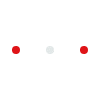Flipkart has developed its own payment interface for both online and offline payments made through the company's app and outside of it. With Flipkart UPI, users may pay bills, local vendors, friends, and family, and make online payments.
Big e-commerce company Flipkart has launched its Unified Payments Interface (UPI) portal. Flipkart, which says it has over 50 crore registered users and 14 lakh sellers on its marketplace, would be able to rely less on outside UPI apps like Paytm, PhonePe, Google Pay, and Amazon Pay thanks to this initiative.
By establishing a UPI ID on the Flipkart app, customers may pay their bills and make payments to both businesses and individuals without utilizing additional applications.
On March 3, Dheeraj Aneja Flipkart's Director of Fintech and Payments Group stated, that with the launch of Flipkart UPI, they embraced the changing digital world and skillfully combined the affordability and ease of use of UPI with the trusted efficiency that their customers expect from them.
Steps to register and proceed
STEP 1: Install the most recent Flipkart app version from the Play Store or Apple App Store.
Step 2: Start the app, search for and press the "Flipkart UPI" icon. Click "Add bank account."
Step 3: Choose the bank you wish to connect to Flipkart UPI. Finish the verification procedure.
Steps to use Flipkart UPI to make payments on the website
Step 1: Add the item you wish to buy to Flipkart. After selecting the address, proceed to the payment page.
Step 2: Choose the Flipkart UPI payment option. Enter your UPI pin to finish translation.
Steps to send money to contacts using Flipkart UPI
STEP 1: Click the "Scan & Pay" option on the Flipkart homepage. Then, select the "Send Money" tab at the bottom of the ribbon.
Step 2: Enter the phone number or choose the contact. After checking the UPI information, finish the payment using the UPI Pin.
Also Read: Flipkart launching its UPI platform: A new addition to the e-payment market.
Last Updated Mar 3, 2024, 7:00 PM IST